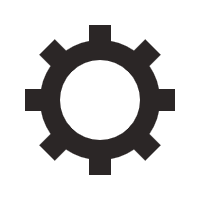Building a Startup Website with WordPress: Key Considerations and Best Practices

Building a Startup Website with WordPress: Key Considerations and Best Practices
In today’s digital era, having a compelling online presence is crucial for the success of any startup. A well-designed and functional website not only helps establish credibility but also serves as a powerful marketing tool. WordPress, the popular content management system, is an excellent choice for building a startup website due to its flexibility, scalability, and ease of use. This blog post will explore key considerations and WordPress best practices for building a startup website with WordPress.
WordPress Best Practices
Start with a Solid Plan
Before diving into the development process, having a clear plan for your startup website is essential. Define your website’s goals, target audience, and key features. Conduct thorough research on your competitors’ websites to gather inspiration and identify areas where you can differentiate yourself. Create a sitemap and wireframes to outline the website’s structure and navigation. A well-thought-out plan will serve as a roadmap throughout the development process.
Choose the Right WordPress Development Services
While WordPress is user-friendly, hiring professional WordPress development services can save you time and ensure a high-quality website. Look for experienced developers or agencies specializing in WordPress development. Check their portfolio and client testimonials to gauge their expertise. Discuss your requirements and ensure they understand your startup’s unique needs. Collaborating with professionals can provide valuable insights and ensure a smooth development process.
Optimize for Performance and Speed
Website performance and speed are critical for user experience and search engine optimization (SEO). Slow-loading websites often lead to higher bounce rates and lower conversions. To optimize your startup website for performance, consider the following:
- Choose a lightweight and well-coded WordPress theme, or create a custom theme tailored to your needs.
- Optimize and compress images to reduce file size without sacrificing quality. Utilize caching plugins to improve load times.
- Minimize unnecessary plugins, as they can slow down your website. Use a content delivery network (CDN) to deliver your website’s static files quickly to users across the globe.
- Look for a consultant with a flexible approach.
Responsive Design for Mobile Devices
Mobile devices account for a significant portion of internet traffic. Therefore, your startup website must be fully responsive, providing an optimal viewing experience across various devices and screen sizes. Choose a responsive WordPress theme or ensure your custom theme is built with responsiveness in mind. Test your website thoroughly on different devices to ensure consistent performance and usability.
Implement Effective SEO Strategies
Search engine optimization (SEO) drives organic traffic to your website. WordPress offers numerous SEO-friendly features and plugins that can help improve your website’s visibility. Consider the following best practices:
- Use SEO plugins like Yoast SEO or All in One SEO Pack to optimize your website’s meta tags, titles, and descriptions.
- Create high-quality, keyword-rich content that provides value to your target audience.
- Optimize your website’s URL structure, headings, and image alt tags.
- Build a strong internal linking structure to enhance the navigation and improve SEO.
Integrate Social Media and Sharing Options
Social media platforms are powerful tools for promoting your startup and engaging with your audience. Integrate social media sharing buttons on your website to encourage visitors to share your content. Additionally, display your social media profiles prominently and provide easy access to follow or like your pages. This integration can increase brand visibility, drive traffic, and foster community engagement.
Also Read: Why WordPress is the Best Choice for Your Website’s CMS
Ensure Security and Regular Backups
Website security is crucial to protect your startup’s data and user information. WordPress offers several security plugins that can help enhance your website’s security. Implement the following security measures:
- Keep your WordPress core, themes, and plugins up to date to benefit from the latest security patches.
- Use strong, unique passwords for your WordPress admin accounts and encourage your team to do the same.
- Install a reliable security plugin to monitor and prevent unauthorized access attempts.
- Regularly back up your website’s files and database to mitigate the impact of potential security breaches.
Test and Optimize User Experience
A positive user experience is key to keeping visitors engaged and converting them into customers. Conduct user testing to identify potential usability issues and optimize your website accordingly. Consider the following aspects.
- Ensure intuitive navigation and easy access to essential information.
- Optimize forms and minimize the required fields to streamline the conversion process.
- Test your website’s performance across browsers and devices to ensure a consistent experience.
- Implement analytics tools like Google Analytics to track user behavior and make data-driven optimizations.
Conclusion
In conclusion, building a startup website with WordPress offers a flexible and powerful platform for establishing an online presence. Following the key considerations and best practices mentioned above, you can create a compelling and successful website for your startup. Remember to plan carefully, choose the right WordPress development services, optimize for performance and SEO, prioritize responsive design, integrate social media, ensure security, and continuously test and optimize the user experience. With WordPress and the right approach, your startup website can become a powerful tool for growth and success.